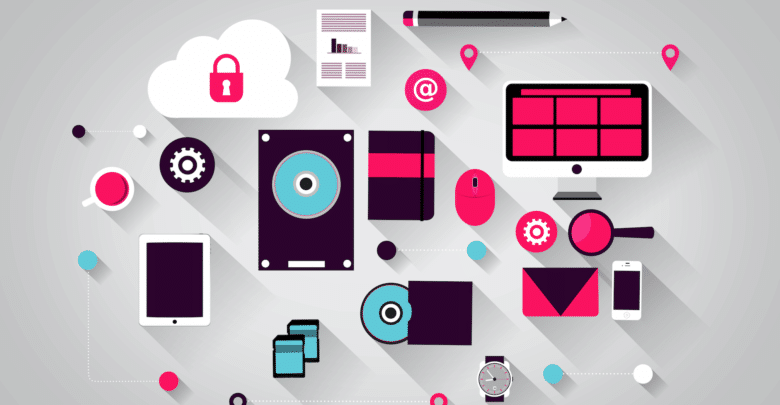
Maximo asset meter reading and Internet of Things
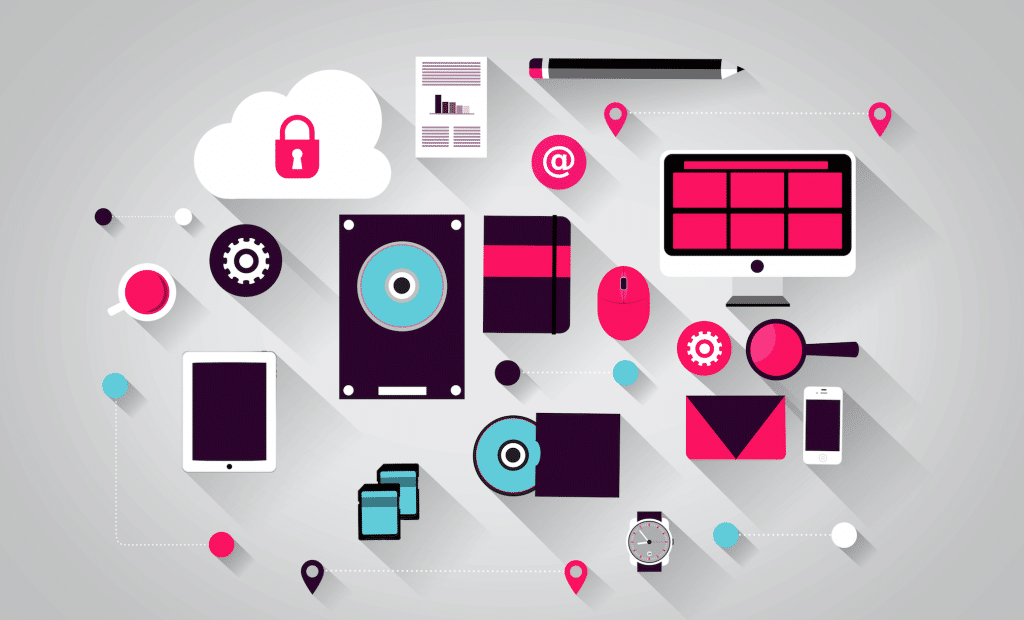
Maximo asset meter reading and Internet of Things
In my previous article I shown how to connect my Texas Instrument SensorTag to the cloud. I was able to catch the environment temperature, the environment light and the air pressure and I displayed the real-time data on a web dashboard.
In this article I’m showing you how automate meter reading from an IoT device. I used the sensorTag to monitor my room’s temperature and the sensorTag feeds a meter associated to a Maximo location:
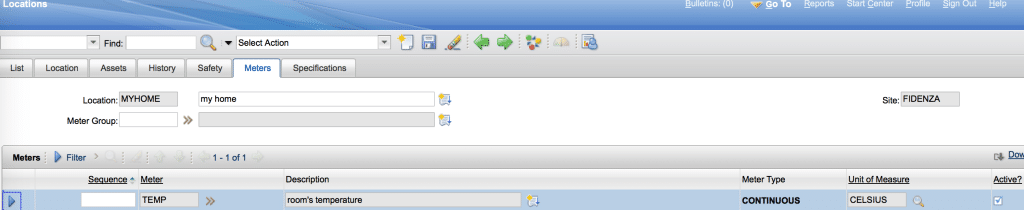
To implement the scenario I used node-RED on Bluemix. Node-RED is a tool for wiring together hardware devices, APIs and online services in new and interesting ways. Node-RED is based on Node.js, the applications run as a web server, and you customize and manipulate functional “flows”. I extended my previous IoT flow with a http request node. Every hour the ambient temperature is routed versus the http request node, then a Maximo rest API is invoked to update the meter associated.
In the http request node I set in the URL parameter the Maximo rest API to update a METERDATA:
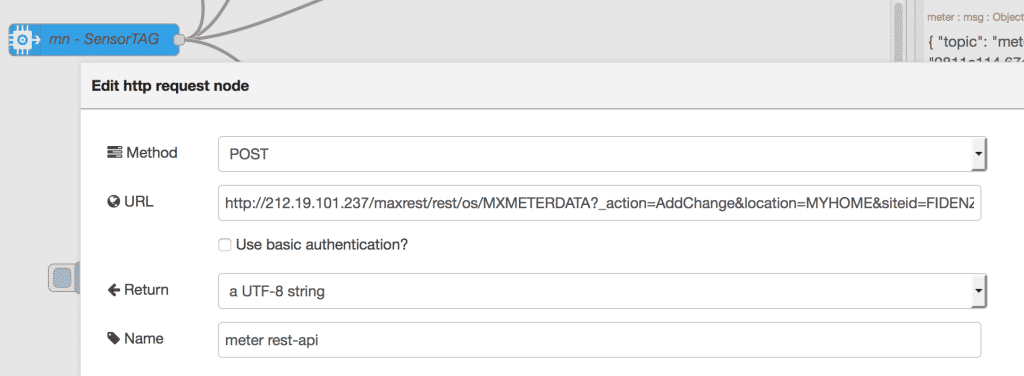
Here the complete node-RED flow:
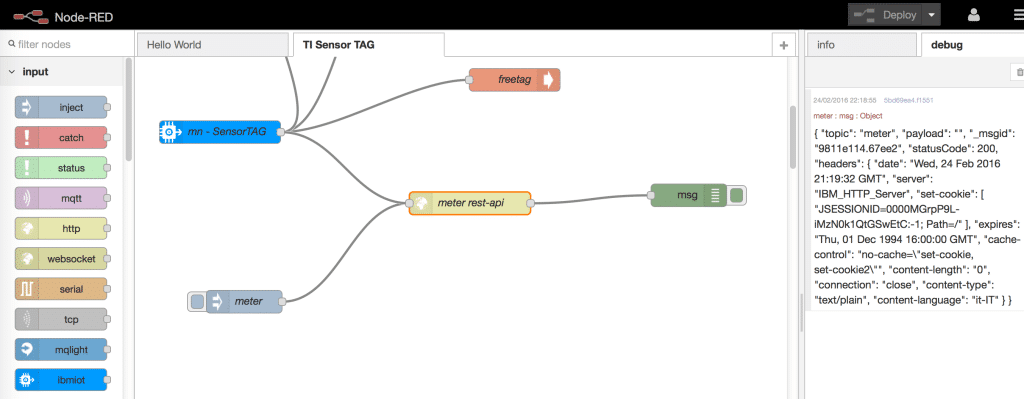
Of course to implement this flow type the Maximo server must be reachable from node-RED over Internet to call the rest API. Here the Maximo asset meter reading and Internet of Things:
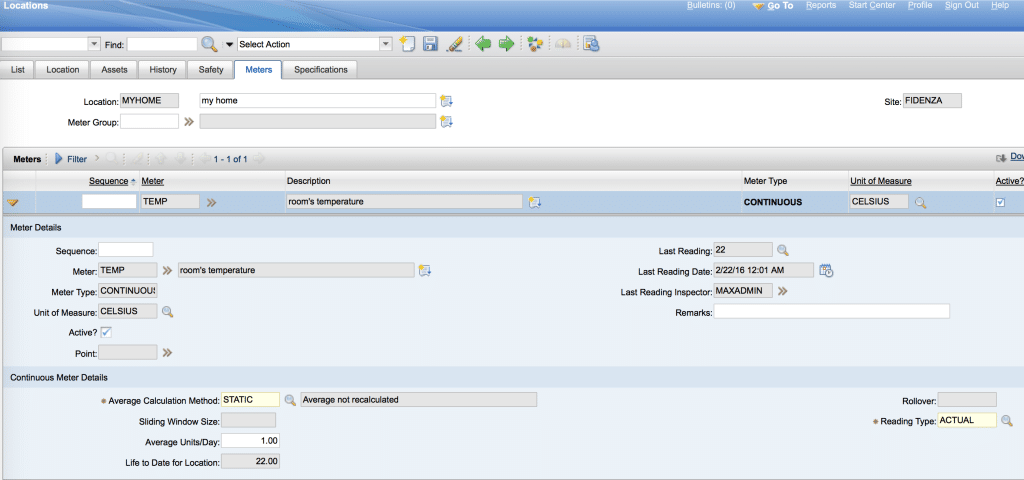
That’s all !
Comments and feedbacks are welcomed.
“Editor’s Note: This post was recently reworked (27 Feb 2015) to include additional content and new information”
I updated my proof of concept introducing a way to limit the number of readings in the IoT platform by time, because if I have a big number of sensors, I don’t want the Maximo database swamped with meter readings.
So I extended my previous IoT flow with an Alarm node. The Alarm node introduces a rate limits messages. The default rate limit of 1 msg/second, but both can be configured. When set to rate limit messages, they are spread across the configured time period. It can also be set to discard any intermediate messages that arrive.
Here an example, the rate limit of 1 message/minute :
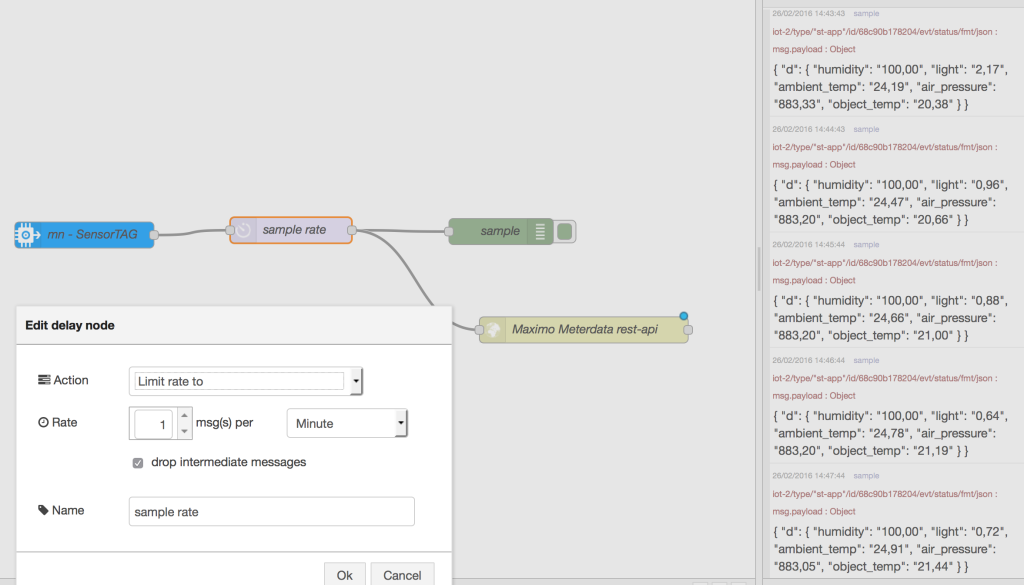
Of course for any IoT device type we can apply the right rate limit.
Thanks for feedback.



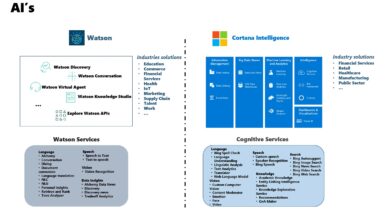
Hi Mario,
May I have your help to provide the whole Node-RED content of http post and meter rest-api?
Thanks Amine, I updated the post based on your feedback !
Hi Mario,
Is there a way to limit the number of readings in the IoT platform by time, reading threshold, or any specific condition, because if I have a big number of sensors, I don’t want the Maximo database swamped with meter readings.